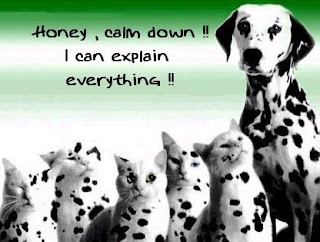
Hello, dear classmates!
Today, I am going to explain how to put a header on your blogs.
1.- Go to Layout.
2.- Click on edit header.
3.- Search your computer. (Have you saved the photo header in your computer?)
4.- Upload it.
5.- Choose placement behind the title and description.
6.- Save.
Today, I am going to explain how to put a header on your blogs.
1.- Go to Layout.
2.- Click on edit header.
3.- Search your computer. (Have you saved the photo header in your computer?)
4.- Upload it.
5.- Choose placement behind the title and description.
6.- Save.

